Advertisem*nt
In electronics, serial refers to a method of transmitting data where each bit is sent sequentially, one after the other, over a single wire or communication channel. This is in contrast to parallel transmission, where multiple bits are sent simultaneously over multiple wires.
In a serial communication system, data is typically transmitted using a specific protocol that dictates the format and timing of the transmitted bits. Common serial communication protocols include RS-232, UART (Universal Asynchronous Receiver/Transmitter), SPI (Serial Peripheral Interface), and I2C (Inter-Integrated Circuit).
Serial communication is widely used in various electronic devices and systems, such as computer peripherals, microcontrollers, sensors, and communication interfaces between different components within a system. It offers advantages such as simplicity, ease of implementation, and the ability to transmit data over long distances using fewer wires compared to parallel communication.
Advertisem*nt ---
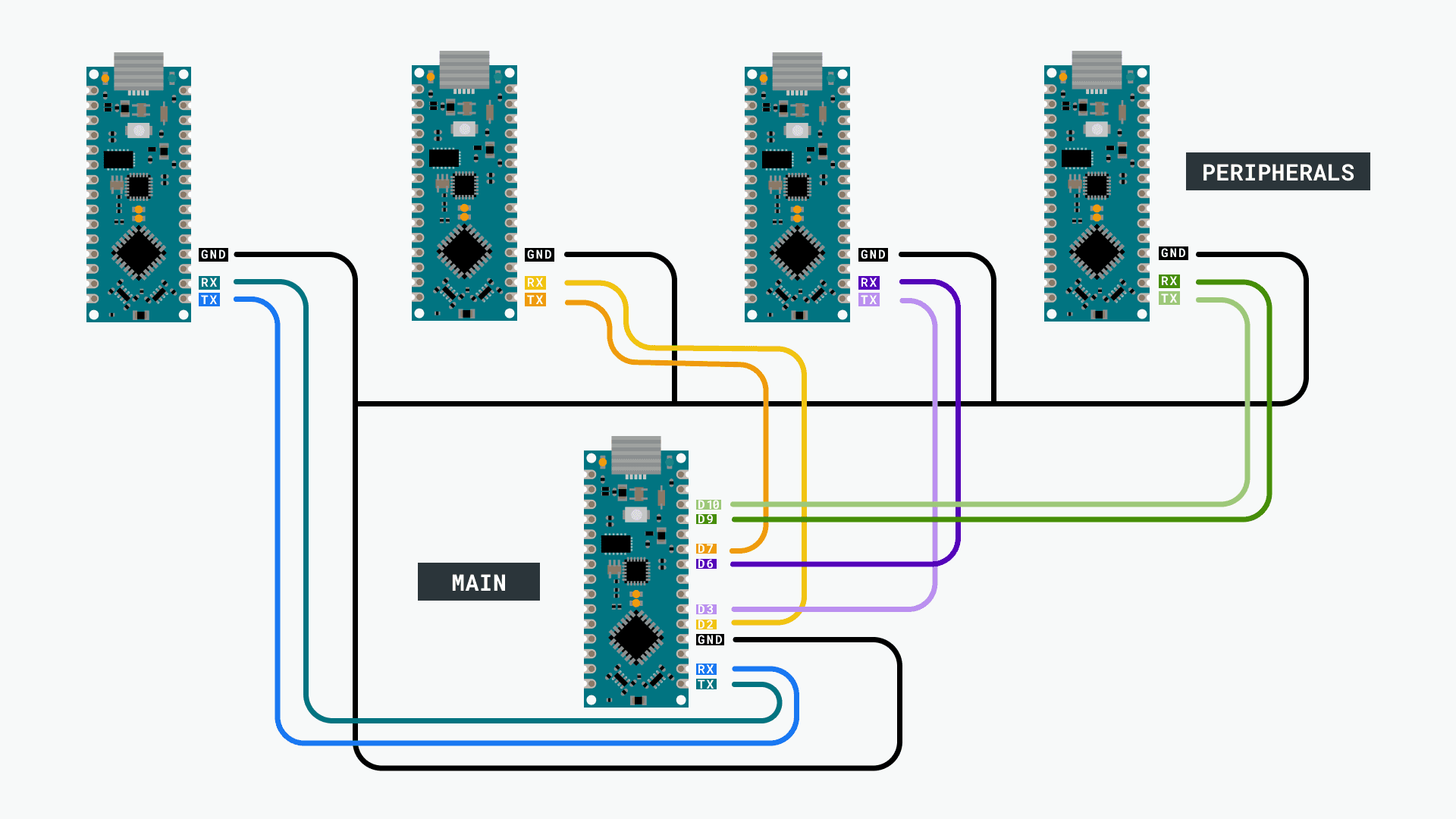
How Serial Communication Works
Serial communication works by transmitting data sequentially, one bit at a time, over a single communication channel. Here’s a basic overview of how it works:
- Data Encoding: The data to be transmitted is encoded into a series of bits. Each character or data byte is typically represented as a binary value (0s and 1s). We transmit the data byte by byte. We can send 8 data bits between the start and stop bit.
- Start Bit: Before transmitting each byte of data, a start bit is sent to indicate the beginning of the transmission. The start bit is usually a logic low (0) signal.
- Data Transmission: After the start bit, the actual data bits are transmitted sequentially, typically from the least significant bit (LSB) to the most significant bit (MSB).
- Parity Bit (Optional): In some serial communication protocols, a parity bit may be included after the data bits for error detection. The parity bit helps detect errors in transmission by ensuring that the total number of logic high bits (1s) in the data byte, including the parity bit, is either even (even parity) or odd (odd parity).
- Stop Bit(s): After the data bits (and parity bit, if present), one or more stop bits are transmitted to signal the end of the data byte. The stop bit(s) are typically logic high (1) signals.
- Idle State: When no data is being transmitted, the communication channel remains in an idle state, often with a logic high (1) signal.
- Synchronization: Both the transmitting and receiving devices must be synchronized in terms of the timing and baud rate (data transfer rate) to ensure reliable communication. The baud rate refers to the number of signal changes per second (baud rate = bits per second). Both devices need to agree on the same baud rate for successful communication.
- Error Detection and Correction: Depending on the protocol and requirements of the application, error detection and correction mechanisms may be employed to ensure data integrity. This can include techniques such as checksums, cyclic redundancy checks (CRC), or retransmission of data.
Overall, serial communication provides a simple and efficient method for transferring data between devices, and it is widely used in various applications ranging from computer peripherals to industrial control systems.
The unit Baud is named after Jean-Maurice-Émile Baudot, who invented the Baudot code in 1874. The baud rate is often confused with the data transfer rate, which indicates the amount of data transmitted per period of time in bits per second as a bit rate. However, the baud rate indicates the number of symbols per time period. For example, if a symbol takes 200 milliseconds to transmit, the baud rate is 5 baud. The baud rate specifies how many HIGH and LOW signals are transmitted per second. As for example, at a baud rate of 9600, 960 bytes per second are transmitted.
What is SoftwareSerial?
SoftwareSerial is a software-based serial communication library available in Arduino and similar microcontroller platforms. It allows Arduino boards to communicate with other serial devices using software emulation of serial communication, thereby enabling additional serial ports beyond the hardware UART (Universal Asynchronous Receiver/Transmitter) ports available on the microcontroller.
The primary purpose of SoftwareSerial is to provide a way to establish serial communication on digital pins that do not have hardware UART support. This is useful for projects that require communication with multiple serial devices but have limited hardware UART resources. Here are some key points about SoftwareSerial:
Emulated Serial Communication: SoftwareSerial emulates serial communication by toggling digital input/output pins at specific timings to transmit and receive data serially. While not as efficient or reliable as hardware UART, it provides a flexible solution for simple serial communication tasks.
Usage: To use SoftwareSerial in Arduino, you need to include the SoftwareSerial library and create a SoftwareSerial object, specifying the digital pins used for transmitting and receiving data. You can then use this object to establish communication with serial devices.
Limitations: SoftwareSerial has some limitations compared to hardware UART, such as lower baud rates, limited compatibility with certain Arduino boards and pins, and higher CPU usage due to software emulation. It may also have timing constraints, making it unsuitable for high-speed communication or time-critical applications.
Baud Rate Support: The baud rate supported by SoftwareSerial depends on the clock speed of the microcontroller and the specific Arduino board being used. Typically, lower baud rates (up to 9600 or 19200 baud) are more reliable with SoftwareSerial, although higher baud rates may be achievable with certain configurations and optimizations.
Alternatives: In situations where hardware UART ports are available, it’s generally recommended to use them instead of SoftwareSerial for better performance and reliability. However, SoftwareSerial remains a valuable tool for projects that require additional serial ports beyond the available hardware UART ports.
Overall, SoftwareSerial provides a convenient way to add serial communication capabilities to Arduino projects, especially when hardware UART resources are limited or already in use. It’s a versatile solution for simple serial communication tasks in embedded systems and DIY projects.
Also read: Arduino Hardware Serial Examples
How to Apply the Serial Settings in Arduino
In Arduino, you can use the Serial library to communicate with other devices via serial communication. Here’s how you can apply serial settings in Arduino:
Begin Serial Communication: To start using serial communication in Arduino, you need to initialize the serial port. This is typically done in the setup() function.
Vim
1 2 3 4 | void setup() { // Initialize serial communication with a baud rate of 9600 Serial.begin(9600); } |
Set Baud Rate: You can specify the baud rate (data transfer rate) for serial communication. The baud rate must match the baud rate of the device you are communicating with. Common baud rates include 9600, 115200, 57600, etc.
Vim
1 | Serial.begin(9600); // Set baud rate to 9600 |
Print Data: You can use Serial.print() or Serial.println() to send data over the serial port. This can include text, numbers, or other data types.
1 2 3 | int sensorValue = analogRead(A0); // Read analog sensor value Serial.print("Sensor Value: "); Serial.println(sensorValue); |
Read Data: To receive data from an external device, you can use Serial.read() to read incoming bytes from the serial port. You can then process the received data as needed.
Vim
1 2 3 4 5 6 7 8 9 | void loop() { if (Serial.available() > 0) { // Read the incoming byte char incomingByte = Serial.read(); // Print the incoming byte Serial.print("Received: "); Serial.println(incomingByte); } } |
Other Serial Settings: Arduino’s Serial library provides additional functions for configuring serial communication, such as setting the data format (number of data bits, parity, and stop bits), enabling or disabling the serial port, setting the timeout for reading data, etc. You can refer to the Arduino documentation for more details on these settings.
Here’s a basic example of setting the data format:
Vim
1 | Serial.begin(9600, SERIAL_8N1); // Set baud rate to 9600, 8 data bits, no parity, 1 stop bit |
These are the basic steps for applying serial settings in Arduino. Depending on your specific application and requirements, you may need to adjust the settings accordingly.
Here’s an example of using SoftwareSerial library in Arduino to communicate with a device through a software-defined serial port:
Vim
1 2 3 4 5 6 7 8 9 10 11 12 13 14 15 16 17 18 19 20 21 22 23 24 25 26 27 28 29 30 31 32 33 34 35 36 37 38 | #include <SoftwareSerial.h> // Define the RX and TX pins for the SoftwareSerial port #define RX_PIN 10 #define TX_PIN 11 // Create a SoftwareSerial object SoftwareSerial mySerial(RX_PIN, TX_PIN); void setup() { // Initialize Serial communication for debugging Serial.begin(9600); // Initialize SoftwareSerial communication with the defined RX and TX pins mySerial.begin(9600); } void loop() { // If data is available to read from the SoftwareSerial port if (mySerial.available()) { // Read the incoming byte from the SoftwareSerial port char incomingByte = mySerial.read(); // Print the incoming byte to the Serial monitor Serial.print("Received: "); Serial.println(incomingByte); } // If data is available to read from the Serial monitor if (Serial.available()) { // Read the incoming byte from the Serial monitor char incomingByte = Serial.read(); // Print the incoming byte to the SoftwareSerial port mySerial.print("Echo: "); mySerial.println(incomingByte); } } |
We have defined the RX and TX pins for the software-defined serial port.
We have created a SoftwareSerial object called mySerial.
In the setup() function, we have initialized both the hardware serial (for debugging) and the software serial.
In the loop() function, we constantly check if there is incoming data available on either the hardware serial or the software serial. If there is, we read the data and print it out to the corresponding serial port.
Remember to connect the RX pin of your Arduino to the TX pin of the device you want to communicate with, and vice versa. Also, ensure that both devices are configured to use the same baud rate.
Advantages and Disadvantages of Serial Data Transmission
Serial data transmission offers several advantages and disadvantages compared to parallel data transmission:
Advantages
Serial communication requires fewer wires compared to parallel communication, which simplifies hardware design and reduces manufacturing costs. Serial communication is well-suited for long-distance communication because it can transmit data over a single wire or communication channel. This makes it easier to implement communication over longer distances without signal degradation.
Serial communication protocols, such as UART, SPI, and I2C, offer flexibility in terms of data transfer rates, device compatibility, and protocol configurations. This allows for communication between a wide range of devices and systems.
Implementing serial communication in microcontrollers and other embedded systems is relatively straightforward. Many microcontrollers come with built-in UART modules, simplifying the implementation of serial communication.
Many serial communication protocols, such as UART, support asynchronous communication, where data is transmitted without the need for a shared clock signal. This simplifies the hardware requirements and allows for easier integration of different devices with varying clock speeds.
Disadvantages
Serial communication typically has slower data transfer rates compared to parallel communication, especially over long distances. This can be a limitation in applications that require high-speed data transfer.
Since data is transmitted sequentially, one bit at a time, serial communication requires more time to transmit large amounts of data compared to parallel communication. This can result in increased latency, especially for applications that require real-time data processing.
Serial communication relies on a single communication channel, which limits the overall bandwidth available for data transmission. In contrast, parallel communication can achieve higher bandwidth by transmitting multiple bits simultaneously over separate wires.
Both the transmitting and receiving devices must be synchronized in terms of timing and baud rate to ensure reliable communication. Failure to maintain synchronization can lead to data transmission errors and communication failures.
Serial communication may become more complex when multiple devices need to communicate with each other simultaneously. This can require additional protocols or hardware solutions to manage communication between multiple devices effectively.